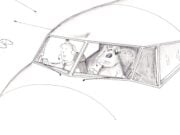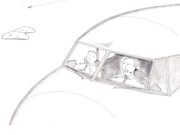This is part two of a three-part series that will be my review of the Bose Aviation Collection headsets. Bose graciously provided me with two headsets for review: a Bose Proflight Series 2 and an A30 headset.
Connecting the Bose A30 to my phone was incredibly easy. Simply press the power button, turn Bluetooth on by pressing the Bluetooth button, then hold the Bluetooth button until the light turns purple. Find “Bose A30” under the Bluetooth settings of your phone or tablet and press to connect. That’s it! Since airline pilots are not permitted to use personal electronic devices while flying, FAR 121.542 (d), I tried out the Bluetooth feature while sitting at the gate just to make sure it worked.
The sound quality is exactly what you would expect from a Bose product, deep base and high tweets and everything in-between. My impression of the upper limit is that the volume is slightly restricted, which for a pilot trying to protect my hearing really isn’t all that bad.
This headset has some substance to it, so you know it’s there, but the cushions on the top of the headset and around your ears make it extremely comfortable to wear. Since I am used to the over-the-ear type headset, the A30 is an easy transition for me. The microphone is very similar to the Bose Proflight Series 2 with great voice clarity and not a lot of feedback. Again, the aircraft I fly requires a constant hot mic due to FAR requirements for the black box voice recorder, therefore there is always a low background hum.
To turn the headset off, simply hold the power button until the flashing green light turns to a solid yellow light and then release the power button. The unit will power down. When the AA batteries are low on juice, the flashing green light turns to a flashing red light. I haven’t noticed an audible sound when this happens, but I wish the headset announced its power level as the Bose QC35 does. Granted, the QC35 has an internal rechargeable battery.


I noticed that when I forgot to turn the Bluetooth off, the batteries seemed to drain faster. To turn the Bluetooth off, simply hold the Bluetooth button until the blue flashing light extinguishes. You will hear some sounds in the headset as it powers off.
This test of A30 over-ear model was given an equal amount of time as the Bose Proflight Series 2, concluding after approximately 25 hours in use.
For the final analysis, I will be comparing the Bose Proflight series 2 and the Bose A30 head-to-head. Or should that be headset-to-headset? Watch for that comparison, the conclusion of this series, in the October issue of Aero Crew News.